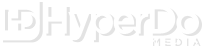Over the last few weeks, we have been upgrading all of our clients to a new very powerful server – for those of you that are more techie – 8 cores with 32 GB of RAM.
Note that picture is not our server, nor have we ever had a server look like that.
But what if you did or your website hosting company?
What would you do if your server spontaneously combusted? You need to have a backup plan(s). Many of you already do. But since we are on the subject, it does not hurt to review the kind of backups that are out there and what purpose they serve. This is where you might decide to make adjustments.
CPanel Backups
For Linux servers (over 80% of all servers in the world) most people use some form of CPanel backups. CPanel backups backup individual accounts on a VPS server. Backing up the account includes not only the files and database but also everything else, including email, if hosted on the server, DNS settings, firewall settings, and many other things. These backups run daily, weekly, and monthly depending on how you set them up in WHM. A good configuration will have a mixture of all of them. In the end it is a balance between cost of storage and RAM to process the backups (depending on the amount of data) and also peace of mind. We like to sleep at night so we invest heavily in being able to backup from different scenarios based on our clients’ publishing habits.
Storm Backups
At our data center, we have another backup system that literally takes an image of the server itself. Why is this important? Sometimes server hardware fails, and you need to be able to take not just the individual accounts but the entire server itself to better hardware. This carries over many hard-won settings that you have added to the server over time that has addressed various issues such as performance and security. Server admins know what I mean. With a flick of a switch we can be on newer and better hardware with imperceptible downtime. Server image backups are not well as known, and you might want to consider it or at least ask your web host to see what they have, if anything, for you.
Offsite Storage of CPanel Backups
What if the datacenter goes South, even if they have redundancies all over the US and perhaps outside the US? This is a highly unlikely scenario, but it could happen. Some of our clients are non-profits. What if the government deemed their content to be unacceptable and told the datacenter to freeze the account? Or what if the grid failed for the datacenter for a long period of time (more than a few days)? Our clients want to know that they are covered even for those apocalyptic type of scenarios. Fortunately CPanel has an awesome offsite backup feature that sends individual Cpanel account backups (the first one) over to Amazon S3. This certainly would take longer to get back up and running. But you could do it.
Offsite Store of CMS Backups
Lastly, we also like to have backups of the CMS (content management system) itself for restoring individual files and databases and not whole CPanel accounts. Sometimes our clients might delete a file or want to go back to an earlier version of a file without going back to “yesterday.” Going back to yesterday may wipe out work other people’s work, which is unnecessary when just a file needs to be restored if you backup the CMS itself. You can do this with CPanel, but CPanel has too much data to work with. We like these to be offsite as well, so we send them to Amazon S3 as well.
What is your backup strategy?
- Hello world! - November 1, 2016
- How Important is the new Googlebot Announcement from Last Week for your SEO Ranking? (HINT – don’t ignore it!) - August 4, 2015
- Content Management System Sanity Check – Drupal? Joomla? WordPress? What CMS road are you on? - May 20, 2015
- Do You Have a Backup Plan? - May 14, 2015
- The Only Mobile Test You Will Ever Need - April 22, 2015
- Speed and Mobile Now Matter for Google - April 9, 2015
- App and Tablet Market Share: Apple’s First, Free Apps are Second - November 28, 2012
- Goodbye, Internet Explorer 7 and 8. - October 19, 2012
- Mobile Survey Results - October 9, 2012
- What are Your Customers Thinking? - September 13, 2012